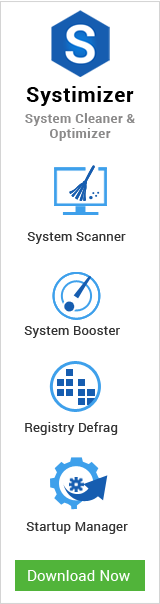Code 19 errors usually arise in case of any malfunction of device drivers. Typically, the devices found in this state are optical drives like CD/DVD-ROM Drive or USB Cards. Non-appearance of CD/DVD-ROM Drives designates this kind of error and results from the corrupt registry values for the applicable registry key.
Prior to proceeding this piece for the solution, let be advised to first Scan and Fix your system’s concealed disorders which most probably is eliciting the inconsistencies:
- Step 1 : Download Systimizer – PC Cleaner & Internet Booster (Works on Windows 10, 8, 7 & XP)
- Step 2 : Click “Scan” to find system issues
- Step 3 : Click “Fix” to repair all anomalies
Indicators
Through certain indicators, it can be observed that the operations are resisted by the Code 19 errors. It can easily be inferred if the CD/DVD-ROM Drive or other troubled device is suffering from Code 19 error if it does not appear in the ‘My Computer’.
If CD/DVD-ROM does not recognize any disc inserted, even if it is whirring, it can easily be stated as Code 19 error. In such case, the feature of Autorun is also suspended.
In the event of Code 19 Errors, the drives may or may not appear in the hardware list in Device Manager. If it does appear, it would be labeled with a yellow exclamation mark.
Origin
The code 19 errors may occur due to a number of reasons. Generally, it arises when the Windows operating system is upgraded to a later version. As a result, the existing driver utilities may not support the new platform.
Installation of certain applications may also cause the Drives to stop responding, specifically the applications that add filters to the CD/DVD.
It may also occur, when uninstalled CD software does not appropriately remove itself in the registry or due to the corruption of Upper Filters and Lower Filters registry values.
Resolution
- Code 19 errors are a remediable issue and can be treated in different ways, depending upon the nature of origin. If the problem caused is due to any minor or temporary issue, the Windows should be rebooted.
- If the code 19 errors resulted from adding and installing a new device, it should be removed and reconfigured. Do check and assure the appropriateness of the drivers installed for the concerned device, or else, reinstall them over again.
- If the code 19 errors has resulted due to the corrupted Upper Filter and Lower Filter registry values, these values must be deleted through registry managers. While doing so, it must be assured that only the related entries are to be deleted, otherwise, incorrect deletion may cause serious issues.
- A user should be aware of any new driver announcements for the related devices. Code 19 errors might be a consequence of outdated device driver, or the upgraded operating system might require updated driver utilities.
- If in case the code 19 errors seemed to appear after any new registry configurations, the issue may be resolved by degeneration of the registry configurations.
- The device found problematic must be scrutinized and assured to be free of any hardware security. In case of further inconveniences, the manufacturer or vendor must be communicated with the issue.
Carefully applying these steps results in fixing Code 19 errors.