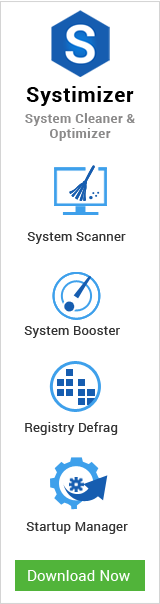As the name shows, a Memory Resident Virus is a type of infection that enters and resides in your system’s memory. As soon as it reaches there, your antivirus application is then unable to influence it. The virus loads on system startup handicaps the security program to make detections. Being in the memory, it performs unauthorized tasks and becomes unstoppable. If not controlled at the right time, this virus can cause serious failures in your operating system and make it non-functional.
Prior to proceeding this piece for the solution, let be advised to first Scan and Fix your system’s concealed disorders which most probably is eliciting the inconsistencies:
- Step 1 : Download Systimizer – PC Cleaner & Internet Booster (Works on Windows 10, 8, 7 & XP)
- Step 2 : Click “Scan” to find system issues
- Step 3 : Click “Fix” to repair all anomalies
See through the below mentioned steps to learn, how to tranquilize and neutralize this problem.
Identification Suspension Extinction Precaution
Identification
At the first phase of virus removal, you would need to identify the name and nature of virus. As it lives in the computer memory and loads on a startup, it can definitely be viewed in active processes. Go to the Processes tab of Task Manager, and review all the processes with their information in the Description column. If you find any process suspicious, Google it know more.
Suspension
Once spotted, select the process and click End Task button. Restart your antivirus program by first completely shutting down, and then launching it. By this time, the antivirus will be able to detect a resident virus, as it is not under influence anymore. Put your PC on examination, enabling a full scan mode on the antivirus. Hopefully, certain detections will be made. The process does not end here. See below for further measures to be taken.
Extinction
The minute you are sure that your drives and directories are free of all infection, move towards the registry. Windows Registry is a profound database of information that directs and controls the actions of your computer. It is for sure that the resident virus would have infected this databank through its malicious, corrupted, and wicked registry entries. Open Registry editor by typing ‘regedit’ in windows search. Recall the process name that you ended in the identification phase, and search the same name through Find command. It will bring up the malicious entries that were earlier assisting resident virus. Simply select these entries and delete them. Be careful as a wrong deletion may cause a serious trouble for your system. Once done, scan your registry with a reliable free registry cleaner such as Registry Recycler or CCleaner, and fix registry errors.
Precaution
Conceivably, you have succeeded in throwing the contamination out of your system. It is necessary to take some precautionary steps to avoid any troublesomeness in future. Make a checklist of items to make sure each activity is performed on its due time. This checklist should include, updating the antivirus application, creating restore point, backing up your data, and scanning/repairing your registry.