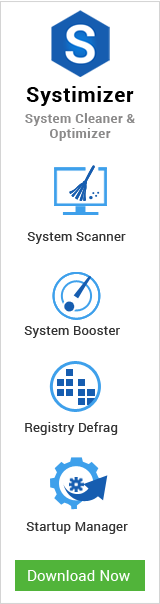It’s easy to be carried away with the high-end numbers and far-stretched capabilities spilled out by manufacturers to bolster their superiority over others. Nevertheless, we all know better. These promises are often no more than a broad guideline at best, and useless exaggerations at worst. To unveil true features delivered by your hardware, or to identify necessary updates required to unleash its full strength, you need benchmarks.
Prior to proceeding this piece for the solution, let be advised to first Scan and Fix your system’s concealed disorders which most probably is eliciting the inconsistencies:
- Step 1 : Download Systimizer – PC Cleaner & Internet Booster (Works on Windows 10, 8, 7 & XP)
- Step 2 : Click “Scan” to find system issues
- Step 3 : Click “Fix” to repair all anomalies
Benchmarking is a special method of quantifying matter’s performance by running it through certain tests. For cars, this would mean measuring its speed, braking, and cornering. For a toothbrush, it could imply the amount of plaque removed from your teeth. In computing, the word refers to something similar; illustrate the real world proficiencies of a piece of hardware by measuring its delivery, productivity, and efficiency based on its test results. Admittedly, casual PC users might ask us geeks to let them be and quit with this skeptical attitude. Unfortunately, it appears like we value your money more than you do yourself.
Over the years, benchmarking has expanded from being a performance-measuring tool to something even more crucial. Now, this unique process is extensively being operated to recognize certain limitations of the components, and ensure appropriate steps are executed to push the hardware to new heights. Sometimes, it is also observed that people who build their own high performance system run benchmarks to compare score, competing to see whose product is superior. Whether you are overclocking your system, comparing different features, diagnosing certain problems, or just bragging about your hardware, benchmarks are certainly your way forward.
While there are numerous full system benchmarks that scrutinize all components, tools that test only certain computer parts, like CPU, memory, sound cards, etc. are increasingly dominating the market. In the following paragraphs, we will focus on how to benchmark one of the potent machines of your PC, i.e. Graphics Card.
GPU benchmarks broadly fall into two categories, industry-standard software, and real world programs. With the former, graphics card are sent through a series of challenges, recording their results individually to come up with an average rating. Unfortunately, majority of these trials focus on the inside features of the card, ignoring their capability to perform alongside other hardware systems, such as CPU, Hard Drive, etc. As a result, the real world computing method is a more common standard of benchmarking this module. This technique largely involves predefining a standard system and testing several cards using it. The PC is likely to contain various high-end programs, usually intensive video games. Each card will run through the same section of each game, keeping the same settings. The individual frame rate for the game is noted during each test, and the average result is set as the card rating.
If you want to benchmark your GPU for all the right, or the wrong reasons, I would suggest you use powerful software readily available online. Here is a list of the most renowned ones:
FurMark is a highly intensive OpenGL benchmark that utilizes fur rendering algorithms to measure graphics card performance. It is especially adapted to overheat the GPU, making it among the best stability and stress-free tool (also known as GPU burner) as well.
Unigine is a commercial game engine developed to ease multi-platform processes. The highly distinguished company offers free benchmarks rendered in its game engine as a positive way to promote its products. Among the four benchmarks currently released, Heaven is by far this company’s best product.
Being among the few non-synthetic benchmarks now available, FRAPS works by capturing fps (frames per second) information produced by your system while you indulge in an extensive game. Higher the value recorded, more preferable the performance.
Benchmarking has come a long way, serving as the perfect approach to rate hardware components, and evolve from the idealistic to the real platform. If you’re a gamer, you’ll be glad to know that there are tons of games coming with in-built benchmarks enhancing your gaming experience immensely. These can help you determine what settings to run games in to maximize image quality without killing frame rate along with measuring how well the CPU+GPU combo is working out for you.
So the next time you brag about your GPU or go around shopping for your desired component, make sure you go through its “benchmarked rating”. There is a lot extra hiding beneath the developer’s claims.
Related Article: