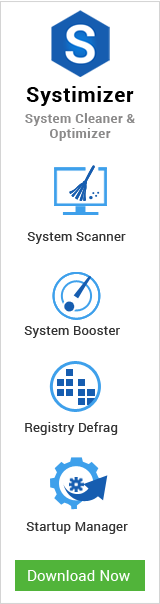The hide and seek of Windows Blue is still controversial. Many of us think that it is just an update of Windows 8 and some think that it will be entirely new operating system, which will launch in this summer. It can be just a paid update, as Microsoft has not issued its price. It would be before time to say anything, even its still to investigate either the name “Windows Blue” is a real or fake. So many rumors, news, and digging website explicate more about Windows blue, which ascribe below.
Prior to proceeding this piece for the solution, let be advised to first Scan and Fix your system’s concealed disorders which most probably is eliciting the inconsistencies:
- Step 1 : Download Systimizer – PC Cleaner & Internet Booster (Works on Windows 10, 8, 7 & XP)
- Step 2 : Click “Scan” to find system issues
- Step 3 : Click “Fix” to repair all anomalies
Earlier in last year, Microsoft has announced jobs looking for more developers for Windows 8 Start screen and software life cycle. There it has been sense that Windows blue will have the same start screen as Windows 8.
What’s New in Windows Blue
We are still not much aware of Windows Blue features but most probably, it will look like Windows 8. Leaked screenshots reveal that it will have smaller tiles with a customize button that you have to click to rearrange tiles. Some of the expected features discussed below.
1. It has another great feature, which enables you to view snapshot of two screens shots at a time. There is a consolidated settings sections, which allow you to access most frequently used tools of Control Panel. Moreover, it has an option of SkyDrive that has ability to store files online. It can access your files but does not have ability to change or edit it.
2. Another rumor about new Internet Explorer 11 and it looks quite close to Internet Explorer 10, not much added features. Few more apps are also in news like; Alarm, Calculator, Sound Recorder and Movie Moment. Snapshot of these software are in just white and black, we are not sure either they are inbuilt Microsoft software or third party software.
3. It is expected that Windows 8 have improved charm bar, which will not only search apps within system but outside the PC. Moreover, new play option on tile let you to easily share screenshots of apps and appearance of new button of Personalization give you a easiest way to Personalize Blue’s interface.
4. In a recent official statement from a Microsoft executive stated that they are working to improve Blue’s touch capabilities. It may be an unclear statement because many leaked screenshots and shows that there will be lot of improvements in Windows 8 in form of Windows Blue. It does not mean that you should uninstall Windows 8, you may get an update to enjoy your operating system.