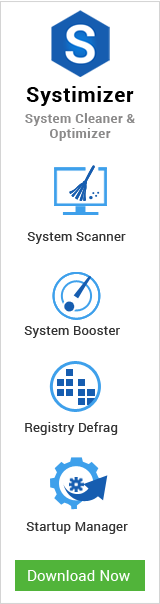While it certainly demands serious attention and extra effort when saying “YES” to your lifelong partner, identifying and nodding your head to the right laptop is not too far behind. And to make matters worse, choosing from the truckload of mobile products now flooding the IT market is not doing the buyers any good. Fortunately, we have a cure.
Prior to proceeding this piece for the solution, let be advised to first Scan and Fix your system’s concealed disorders which most probably is eliciting the inconsistencies:
- Step 1 : Download Systimizer – PC Cleaner & Internet Booster (Works on Windows 10, 8, 7 & XP)
- Step 2 : Click “Scan” to find system issues
- Step 3 : Click “Fix” to repair all anomalies
From the cheap and friendly to the sleek and expensive, we present to you a list of comprehensive steps that will show you how to go about finding your perfect laptop and meeting your chosen one in the most appropriate way possible. Read this laptop-buying guide, and ensure your search expedition gets the right attention it deserves.
Define Your Purpose
Different laptops are designed for different purposes. A good starting point would be to clearly define the motivation behind your purchase. Following is a list of categories in which most systems generally lie:
Work – You are looking for something that is fast, reliable and capable of keeping you ahead of your to-do work list.
Entertainment – You simply want a cheerful PC that fulfills your entertainment needs like video streaming, watching movies, listening to music, etc.
Gaming – You want your machine to process powerful graphics and run sophisticated games without a hitch.
Home – You are in search of a home computer that can meet your web browsing, social connectivity, and bill management needs.
School– You want to take down notes, or work in campus dorms.
Depending upon your specific reason, you can narrow down your options by preferring some computer features to others. This is demonstrated in the next step.
Know Your Specs
System specs listed on every manual can confuse even the most profound laptop geeks. However, careful execution of the prior method can mitigate your worry. Simply put, what you really need depends on what you plan to do with your laptop. For example, if you are looking for some top gaming machines, you would need a powerhouse that consists of advanced GPU and a top notch CPU (preferably i5 or i7).
Here are the main components to look out for:
- CPU
The cheapest models contain the AMD E Series or Intel Pentium CPUs, which might struggle to process advanced software, but will carry out less intimidating tasks perfectly well, like web surfing, connecting with friends or family, playing traditional games, etc. However, if you want something that is more powerful, don’t settle for anything less than Core i5 or Core i7, preferably with a quad core chip.
- RAM
RAM is a temporary storage unit that runs multiple instructions to load simultaneous programs. It is one of the backbones of your system, and should not be carelessly skimmed if you favor reliability and efficiency over visual graphics. Most modern devices come with 4GB of RAM, but if you are looking to run various tasks togther, choose a higher memory stick.
- Hard Drive
For most users, a fast drive is more favorable than a large one. If applicable, go for a 7,200 rpm hard drive over a 5,400 rpm module. As far as space is concerned, 320GB should be enough to your data, but if need be, 500GB and 720GB drives can also be considered without spending plenty.
- Graphics Unit
A good GPU will be fine for managing your web browsing tasks, completing your video watching activities, and handling your ‘softer’ game playing duties. But, the best GPU will provide enhanced performances and seamless running of the more progressive programs. In general, workstations and gaming laptops need first-rate GPUs, along with dual graphics in some scenarios.
- Display
If you want an entertainment PC, I advise you pay closer attention to this particular component. Display feature will list the pixel quantity carried by the screen. The more pixels you have, the more content you can see with greater sharpness. This will contribute to a better movie screening experience, and an upgraded visual feel altogether.
- Battery Life
Regardless of your plans, battery life is one of the crucial aspects that should always be scrutinized before deciding on a laptop. Nobody likes an adapter-operated machine imitating more like a desktop than a mobile identity.
This feature is particularly important for frequent travellers, like students who may or may not receive the desired power outlet depending upon their nearby geography.
Budget
Of course, finances are among the vital pivots influencing your buying decisions. However, don’t sweat too much! My advice would be to ease up on the gas pedal and purchase the features, not the product. Concentrate on your preferences first, and only then compare multiple devices based on their prices. Generally, try keeping your expense range between $700-$800, unless you’re planning on running a lot of HD video or playing very high-end PC games which would correspondingly demand top-class features.
Read Reviews
Once you have noted down a list of possible matches, don’t rush to the store as yet. Visit online forums and read customer reviews thoroughly. They will give you a better insight of how well the device has performed in the practical world. Remember; consumer reviews are more honest than manufacturers’ claims.
Purchase from a Trustworthy Store
When you feel you have conductive conclusive research and are ready to make the purchase, explore various buying platforms. With the world obsessed with online shopping, you need to be extremely careful not waste precious money on some fraud. Verify the integrity of the website and be sure to gather much info regarding the transaction process. Contact the concerned authority directly and watch out for any hidden activities kept under the hood.
That’s All! We hope you optimize your search by following this buying-guide. For further assistance, talk to us and let us guide you through your specific journey.