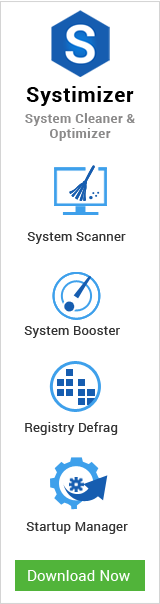Admittedly, it can get frustrating when you are asked to try a simple reboot to resolve your critical PC errors. Obviously, you would expect something much more intense from an IT expert. However, it should be understood that most times, executing this trivial step could generate extraordinary results. How? To find out, we’ll need to explore exactly what happens when your computer restarts.
Prior to proceeding this piece for the solution, let be advised to first Scan and Fix your system’s concealed disorders which most probably is eliciting the inconsistencies:
- Step 1 : Download Systimizer – PC Cleaner & Internet Booster (Works on Windows 10, 8, 7 & XP)
- Step 2 : Click “Scan” to find system issues
- Step 3 : Click “Fix” to repair all anomalies
This isn’t Limited to Windows
But first, bear in mind that this solution is not only limited to Windows, but can also mend various other devices/software such as wireless routers, smart phones, Google Chrome, etc. No matter what the tool, or how complex the issue, this simple procedure can save you loads of troubleshooting stresses.
Why Reboot
Your PC is a complex machine, containing intricate components running complicated codes. Restarting your system forces it to wipe away software’s current state and go back to square one. This helps avoid any erroneous information met, and attempt to reload the code from block one.
A common example is that of the dreadful Blue Screen Of Death errors, popularly called BSODs. In this case, Windows encounters an invalid instruction that brings it to a state where it does not know how to recover. So, it stops, displays a blue screen, and automatically restarts the machine for you. This causes the program to start again and hopefully not face the same problem again.
The following reasons give a better insight on how simple restarts can cure numerous problems.
Flushes RAM
RAM (Random Access Memory) is a volatile memory, which loses its data once power is removed. Primarily, its function is to hold program values, and handle short-term tasks and data. Executing a restart clears all this information and allows your machine to start fresh. This obliterates any potentially faulty data and helps your system run faster with significantly greater efficiency.
Prevents Memory Leaks
Memory Leaks is a phenomenon that occurs when a program fails to release the occupied computer memory (usually RAM) after it is closed. This can occur due to improper program exits, outdated software, overused applications, etc., resulting in dire memory-shortage consequences. To remove these chunks of data, it helps to restart the computer and wash out entire memory information to start anew.
Repair Small Problems
Upon restarting, the machine runs a set of diagnostic repairs to resolve certain issues automatically. These can include fixing buggy applications, notifying memory errors, recovering from BSODs, etc. This is why when a computer freezes, or experiences some other problem you don’t know how to resolve, restarting fixes the issue.
Installs Updates
While experts continue highlighting the role of software updates in maintaining a better PC, it can never be emphasized enough. Luckily, Windows has the feature of automatically scanning for latest Microsoft upgrades and downloading them upon restart. These advanced updates contain the capability to replace prior software or hardware glitches and help run you processor with improved performance.
So the next time your adviser recommends a PC restart, stop pulling out your hair and do the obvious. More often than not, your error will automatically drive itself out of the system.
Related Article: