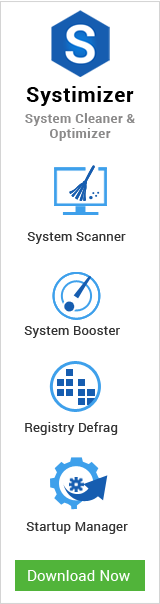With computer experts constantly advising PC users to keep their machines clean and totally virus-free, the demand for antivirus programs has increased significantly. More and more users are installing these security programs into their systems and trying to keep their PC’s as safe as possible … Continue Reading →
How to Fix Unnecessary Low Memory Errors in Windows 8.1
While “low memory error” messages seem correct and appropriate when encountered on a smaller-sized RAM, it gets extremely annoying when such errors start appearing on the higher spaced, higher priced RAM(s) for no apparent reason. The error further tests the users’ nerves if it becomes … Continue Reading →
How to Fix Rundll Error in Windows 7
If you are a frequent PC user and have been around Windows 7 (or any other version) for some time now, you are probably no stranger to the cynical Rundll error. While most errors occur when you actually “use” your PC, this error can meet … Continue Reading →
Fix Error 0x80240436 in Windows 8.1 App Store
Your purchase can’t be completed Something happened and your purchase can’t be completed. Error code: 0x80240436 Windows Store is the most incentive feature that inspires to update your Windows operating system to version 8.1, despite of its frequent adversities. Highlighted above is another issue related … Continue Reading →
Fix Modern Apps and Windows Store After Upgrading to Windows 8.1
This article is aimed to assist those, who have just upgraded their PCs from Windows 8 to Windows 8.1, and triggering the following issues. Modern Apps do no run properly on Windows 8.1. On launching, these applications start into a black blank screen with nothing … Continue Reading →
Install USB Host Controller for Windows 8
One of the failing characteristics of Windows 8 is incompatibility with USB Host Control. Users of this operating system had to install it by their selves, and believe it or not, it is quite maddening and time consuming process. The problem hitherto remains even after … Continue Reading →
How to Manage Dump Files in Windows 7
With the introduction of Windows 7, Microsoft accomplished a lot in recovering the crashing issues of its previous operating systems. Although the crashes were reduced to a very small extent, their existence however cannot be denied. In Windows 7, whenever an application crashes to the … Continue Reading →